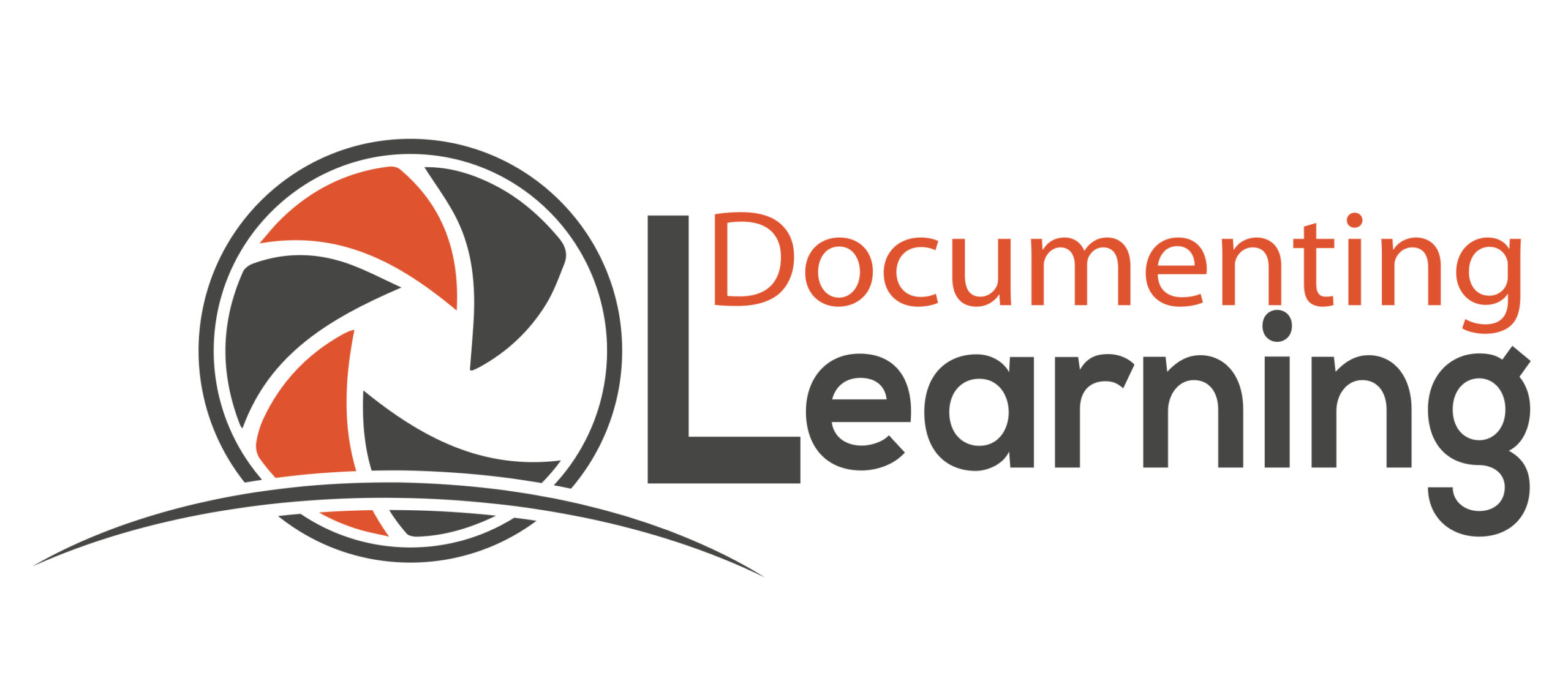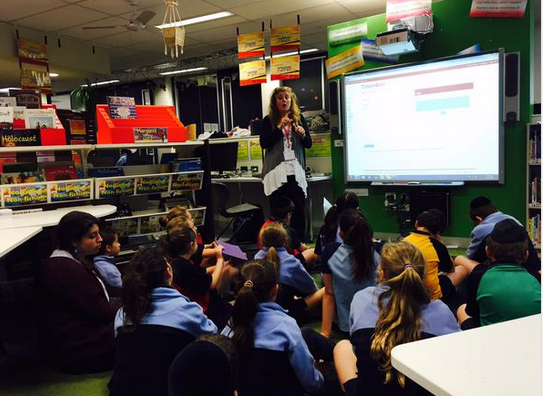Does ‘the research’ know best?
“I think that enough research has been done on the delusion of multi-tasking to say, yes, do all the back channel stuff, but perhaps leave it to afterwards?” … This is part of a comment left on my previous post, in which I introduced the notion of back channeling as a form of documenting for learning.
Perhaps it’s a skill one can develop with practice, since many are able to do it successfully.
Or perhaps it’s best seen as part of a collaborative exercise. Different people capture different elements in the back channel and the combined results are greater than what you could have achieved on your own.
Or perhaps it’s simply not for everyone.
One size does not fit all
The comment writer says “I take copious notes during presentations and then go back to blog on them, however I’ve tried at times to do the twitter backchat thing and find I can either listen properly or tweet, but not both.”
It’s the opposite for me. Personally, taking copious notes is what distracts me from the content. Distilling the essence in tweets works better for me. One size does not fit all… nor should it. Not in life and not in the classroom.
Which is why @langwitches introduces teachers to a range of different options in her presentation. And it’s why she introduces the students to a range of options in the lessons she models throughout the week.
Back Channel in the classroom
‘The back channel is the conversation that happens behind the real life front conversation,” says Silvia [Tolisano] by way of introduction to Today’s Meet, which the students will use to document their thinking during this particular lesson. ‘You’re going to have your own chat room.’ The students are instantly engaged!
 It takes a bit of time for them to get used to watching a video and expressing their thoughts in the back channel simultaneously. Some find it easier than others, but that’s ok. They are all learning to use the tool today. Once mastered, it can be just another option in their tool boxes (and that of their teacher) to add a layer to the learning, used by those for whom it’s useful at appropriate times.
It takes a bit of time for them to get used to watching a video and expressing their thoughts in the back channel simultaneously. Some find it easier than others, but that’s ok. They are all learning to use the tool today. Once mastered, it can be just another option in their tool boxes (and that of their teacher) to add a layer to the learning, used by those for whom it’s useful at appropriate times.
After a while, Silvia switches to the ‘front channel’ to discuss what’s going on in the back channel. When a student writes something inappropriate, it’s a ‘teachable moment’ and she happily takes the opportunity to talk about audience and purpose. Hopefully, lessons are learned. She skims through the comments with the students, highlighting valuable contributions, listening to their observations and pointing out good techniques, like inserting an @ when replying to an individual. Silvia points out that the teachers observing in the room are learning too.
The learners are practising a range of transferable skills – reading, writing, speaking, listening, thinking, analysing, applying, interpreting data, decision making, evaluating…
Students comment ON the back channel IN the back channel:

How might you use the back channel in future? And some other ideas…How about sharing a back channel with another class in our school for a discussion? Or a class in another country – synchronously or asynchronously? What if teachers shared their learning with their class while they are out at professional development? As Silvia says ‘It starts with imagination… ‘
And some other ideas…How about sharing a back channel with another class in our school for a discussion? Or a class in another country – synchronously or asynchronously? What if teachers shared their learning with their class while they are out at professional development? As Silvia says ‘It starts with imagination… ‘
The back channel as a source of data
Silvia meets with the teachers later to unpack the back channel. The process involves pasting the transcript into a google doc and ‘cleaning it up’. Any irrelevant comments (lots of ‘hi’s’ and ‘sups’ to begin with) are removed. Misconceptions are noted for addressing. She shows the teachers how to use Skitch to annotate a screenshot of the remaining conversation with different colours representing different kinds of observations. Some students were able to repeat points they heard in the video, some asked and responded to questions, some connected ideas and demonstrated original thinking. It’s a rich source of data to inform teaching and learning and a way to assess a range of skills.
Some students were able to repeat points they heard in the video, some asked and responded to questions, some connected ideas and demonstrated original thinking. It’s a rich source of data to inform teaching and learning and a way to assess a range of skills.
Documenting OF and FOR learning
And all the while, we are documenting the learning, that of the students and that of the teachers, through photos, video, annotations and notes… and via ‘that’ Twitter back channel…
and via ‘that’ Twitter back channel… What are your thoughts on back channelling?
What are your thoughts on back channelling?