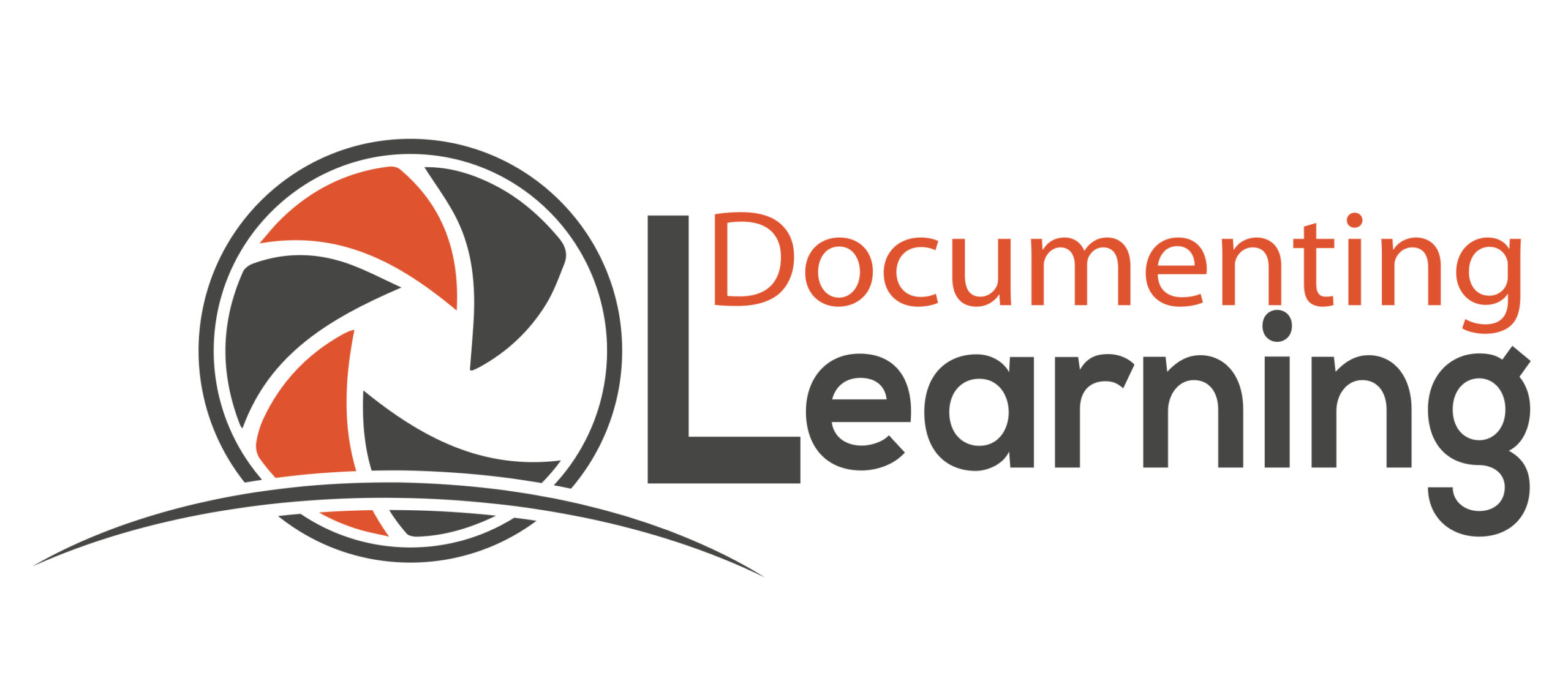During the Documentation Phase, you might capture different media. Images are an easy and fast way to capture visible and sometimes “not so visible” evidence of learning. As with other media, there are a few things to consider to:
- protect someone else’s privacy
- observe digital citizenship etiquette
- minimize post-documentation editing time and effort
Here are a few tips for capturing images during the documentation process.
Take panoramic images every once in a while to share “a bigger picture” and add layers of text and/or arrows to point out, underline or add explanatory text. (I use Skitch to take the screenshot and annotext).
Don’t upload full resolution images to minimize a potential “inadequate” use as others could reappropriate them for their uses.
Don’t focus on faces. Use Portrait mode on your phone (if you have that option) to blur people, faces or things out of the background
Take images of the back of learners’ heads instead faces
Pixelize faces to protect learners’ identities (I used Skitch to take a screenshot and then pixelize the faces)
Use stickers/speech bubbles to cover a learner’s face/identity